Bubble Cloud FAQ
Game does not start or work properly! What should I do?
This is almost always fixed if you restart your device.
If the game still does not start after restarting your device, the following steps should help:
Force close the Bubble Cloud app
Make sure you are using the latest version of Bubble Cloud
Update your device operating system to the latest version
Make sure your device has not run out of storage space
How do I change my payment card?
Payment details are configured in your Apple ID (iOS) or your Google Account (Android) settings, not in Bubble Cloud. To update or change your payment method in your Apple ID or Google Account settings, please refer to the following instructions:
I made an in-app purchase but did not receive the item
If you were charged for an in-app purchase that you never received, you can report the problem directly to Apple or Google in order to get a refund.
To apply for a refund, please choose the device you are using:
I have a new phone, how do I transfer my progress?
If you have a new device and you would like to continue playing from where you left off on your old device, there are a couple of options depending on your platform (iOS or Android):
From iOS device to iOS device:
The easiest way to move your progress from one device to another is by enabling iCloud on your devices. Make sure you have the latest version of the game installed on both devices, and you have iCloud enabled in your device settings for both of your devices. Your level progress should then be automatically synchronized when you open the game for the first time on your new device. Please note that this option is only available during the first launch and any further progress made after the install will not be synchronized. If you do not get the popup, try to delete and reinstall Bubble Cloud again on your new device.
Another option is to restore your whole device from a backup. If you restore your new device from a backup of the old device, your level progress should be automatically transferred to the new device, for Bubble Cloud and all your other applications also.
If you have tried the above options and were still not able to restore your progress, please send us a progress request and we can help you.
From Android device to Android device:
The easiest way to transfer your progress from one device to another is by enabling Cloud Backup option in Bubble Cloud on your devices. First, make sure you have the latest version of the game installed on both devices. Launch Bubble Cloud on your old device and enable Cloud Backups by pressing the button direcly below Play button on the opening screen of the game. You may be prompted to set up Google Play Games if you haven't already done so. Cloud Backup is enabled when the text on the button says "Progress Saved". After this, launch Bubble Cloud on your new device and enable Cloud Backup on it similarly as above. Proceed to the map screen on your new device and you should now get a popup asking whether you want to restore your progress. Please note that this option is only available during the first launch and any further progress made after the install will not be synchronized. If you do not get the popup, try to delete and reinstall Bubble Cloud on your new device.
Another option is to restore your whole device from a backup. If you restore your new device from a backup of the old device, your level progress should be automatically transferred to the new device, for Bubble Cloud and all your other applications also.
If you have tried the above options and were still not able to restore your progress, please send us a progress request and we can help you.
From iOS to Android or from Android to iOS:
We do not have an automated way of doing this at the moment, but please send us a progress request and we will be happy to help you transfer your progress to your new device.
If I delete the game and reinstall it later, is my old progress restored?
Yes, if you had enabled iCloud on your iOS device or if you had enabled Bubble Cloud's Cloud Backup option on your Android device before deleting the game, then your progress should in most cases be automatically restored during the first launch after the re-install. However, this does not always work with 100% certainty, so we recommend not deleting your game if you think there you may want to play it again in the future.
If you have played the game before and are unable to restore your progress, please send us a progress request and we can help you.
Why is my progress not synced between my different devices?
Unfortunately, this feature is currently not implemented in our game so it is not possible to keep your progress in sync when playing on multiple different devices at the same time. However, we do support transferring your progress to a new device. For instructions, how to transfer your progress to a different device, please see the FAQ answer for this question.
Can I pause the game and continue playing a level later?
Yes. If you go to ⚙️Settings and press Pause ⏸ while playing a level, you will be able to continue playing from where you left off later.
I have passed level 22 many times but I am still not able to go to the next level. What's wrong?
In order to proceed to the next level, you need to collect more stars from the previous levels. If you scroll to the very top of the map screen, you will see a text that tells you how many more stars you need to collect. Go back to levels that you have already played but where you have not earned all three stars and play them again. For example, if you have passed level 5 with one star and replay it with 3 stars, you will get 2 more stars. Once you have collected the required number of stars you will be able to go the next level.
Where did the Infinity Levels go?
Due to some technical limitations, we had to remove the Infinity Levels in the version 1.9.56 and above. We are currently monitoring feedback to see if there’s widespread interest to get them reimplemented, so please let us know if you’re missing them!
Why do the colors of the bubbles that are lined up for shooting sometimes change?
This may happen when you remove all bubbles of a specific color from the cloud. For example, if you have just removed all the red bubbles in the cloud and there was a red bubble waiting to be shot, the color of that red bubble will change to some other color that is still in the cloud. This is meant to help you by ensuring that once you have removed some color completely from the cloud, it won't come back.
What are spins and lasers?
Bubble Cloud contains two different kinds of special boosters that help you succeed, they are called lasers and super spins.
The purpose of the laser is to help you aim. If you press and hold down your finger while you are shooting the next bubble, the laser will show the exact path that bubble will take - even after bouncing from walls. The laser mode can be activated from the green button with aiming symbol in-game.
The purpose of the super spin is to spin the bubbles quickly and remove all the bubbles that touch the wall. This will make it easier for you to continue the game in difficult situations. You can use the super spins in the game over screen to continue playing a level after you have lost the level by hitting the wall.
How do stars work?
Between some levels in the map screen there is a wall that prevents you from progressing further unless you have sufficiently many stars. This is the only purpose of the stars, you cannot use the stars for anything else.
If you pass a level by hitting the glass in the middle of the screen, your level will be recorded as completed. It will always get recorded with at least one star from that level. If you have cleared more than 50% of all the bubbles before hitting the glass, your completion is recorded with two stars. And if you manage to clear ALL bubbles from the level, it becomes a three-star completion.
For your total star progress, only the highest completion on each level counts. As an example, if you have previously completed the level with 1 star, and you complete this level with a 2-star pass, your total star count increases by one.
To get more stars, you should find some levels where you have earned only 1 or 2 stars on previous completions, and complete them with 2 or 3 stars.
I have a question that is not answered above. How can I contact you?
For feedback or questions that are not answered above in the FAQ, you can reach us via